Use DPDT AC Relay as Automatic ON and OFF Switch
Replace
Manual Change over with an AC Relay for automatic turning ON and OFF Switch
About the AC relay:
The relay
that use for automatic turning on and off switch is DPDT (Double Pole Double Throw) AC high voltage and
high current Relay. The coil voltage is 220 volts AC. The line voltage is 28v
DC and
250V AC. The current rating is 120 Amperes.
This is the
two poles AC Relay. which has 8 Terminals, two terminal is connected to the
relay coil. Each pole has 3 terminals one
is common which is connected to the load. while the other 2 pins which are
normally open “NO” and Normally closed “NC”
.NO terminal is connected to the Generator cable while NC is connected to the Grid station power.
Connection:
First
connect the load wires to the common pins of the AC relay. After that connect
the Generator wires to the “NO “ pins of the relay. Connect one wire to the one
pole NO terminal and the other wire to the other pole NO terminal. Also, connect
the Coil terminals to the Generator. After that connect the Grid station power
to the NC terminals of the relay. Now Your relay is successfully connected.
How it works:
When the generator is turn off the relay is
also turn off. Because the relay coil is energies from generator power. Thus
the load is connected to the grid station. When the generator is turned on the
relay coil energies and the contact moves from “NC” to “NO” and the load
transfer from the grid station toward the generator. Similarly when The generator turns off the coil de energies and the contact moves from NO towards
the NC and also the load connection transfer to the grid station.
Precaution Warning
HIGH VOLTAGE:
Operate and
work under the supervision of a qualified person. Use insulated glues insulated
shoes and be very careful when you working on high voltage could be lethal.


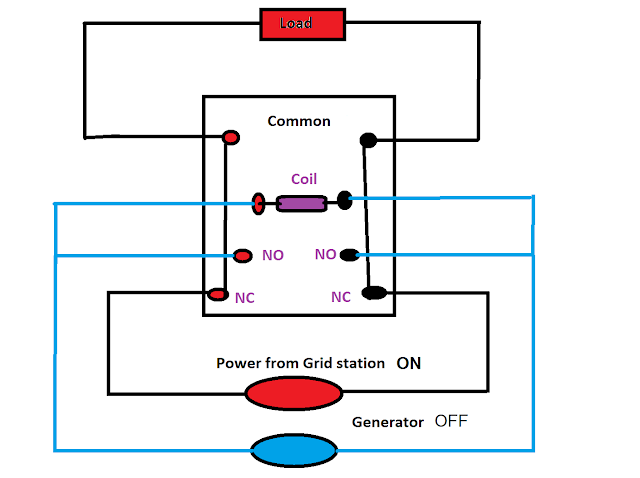


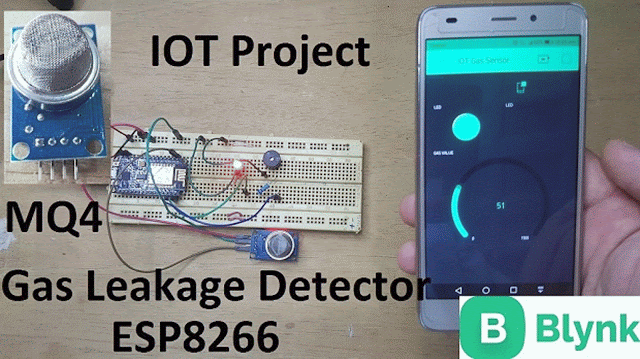

Comments
Post a Comment