Design and Construction of an Automatic Gate by using VB.net and Arduino Microcontroller:
Introduction:
In this project we control the home gate from pc .This
project is very important for security purpose .Here you are control a home gate from remote
and safe place or from control room.
This project is also used in hydro power
project where you can control
the water flow coming from
forebay to pin stock or from pin stock to turbine the butterfly valve.You can also
control the flow of water to spillway.
There are alots of
applications of Auto Door project in
industries.
Problems statement:
If we don’t use Auto door
technology then we have alots of problem
definitely you can’t control it automatically you will be go for it and manually control it
which is a time waste and hard work. Also you can’t controlled it
precisely these errors will interrupt the whole system.
Objectives:
In
this project we are control the home Gate from PC.The software use for HMI is
VB.NET. We
send data from vb.net HMI to arduino microcontroller .the arduino receive the data serially And
sending command to the output pins which
control the relays the relays are further connect to the motor of the gate.
In this project we use two computer
languages the 1st one is Visual Basic Dot Net (VB.NET) and the 2nd language is C++ .In VB.NET we use Animation library .In this
animation we animated the door to watch the output result continuously .The
C++ language is use in the Arduino Command Line Interface
(CLI) .From this language we control the whole circuits.
Both
the languages will be serially connected to each other.
Scope and limitation:
The aim of the design of an automatic Door
mechanism for domestic use was successfully realize.
The system worked according to
specification and proved quite satisfactory. It is relatively affordable,
durable and efficient. Hence, give room for ease of operation and high level of
reliability.
Finally, it reduces
stress associated with manual Door controller, which require that somebody go
to physically switch them on and off.
Components used:
There are so many components used in our
project .Names of these components are mentioned below,
- Voltage Regulator lm7805,lm7812
- Arduino uno R3
- Relay
- Diodes
- Tip122 Transistors
- LED
- Resistors
- capacitors
- Power supply
- Gate (CdRom used as gate)
- Computer
- PCB(varryboard)
CD ROM (AS A GATE):
We use computer cd rom as
a gate .which can open
or close from PC.the gate (cd rom) is connected
to the
micro controller > and
micro controller is
connected to the
pc .
Programing VB.NET HMI:
Private g As Graphics
Private xPosition As Integer
Private Sub Form1_Load(ByVal sender As System.Object, ByVal e As
System.EventArgs) Handles MyBase.Load
Me.Height = 550
Me.Width = 800
Me.Show()
g = Me.CreateGraphics
Me.BackColor = Color.Aqua
Timer3.Start()
End Sub
Private Sub DrawNewRectangle1(ByVal y As Integer, ByVal x As
Integer) REM DOOR OPENING RECTANGLE
Me.Refresh()
g.DrawRectangle(Pens.Black, 130, 50, 400, 400)
g.FillRectangle(Brushes.Yellow, 130, 50, 400, x)
g.FillEllipse(Brushes.Green, 7, 184, 30, 30)
g.DrawRectangle(Pens.Black, 120, 50, 10, 30)
g.DrawRectangle(Pens.Black, 120, 420, 10, 30)
If x <= 7 Then
g.FillRectangle(Brushes.Green, 120, 50, 10, 30)
g.FillEllipse(Brushes.Black, 7, 184, 30, 30)
Button1.ForeColor = Color.Black
REM Timer1.Stop()
End If
End
Sub
Private Sub DrawNewRectangle2(ByVal y As Integer, ByVal x As Integer) REM DOOR CLOSING RECTANGLE
'g.DrawRectangle(Pens.Black, 130, 50, 400, 400)
g.FillRectangle(Brushes.Red, 130, 50, 400, x) REM
DOOR CLOSE FILL RECTANGLE
'g.DrawRectangle(Pens.Black, 120, 420, 10, 30) REM(X,Y,W,H)
'g.DrawRectangle(Pens.Black, 120, 50, 10, 30)
If x >= 400 Then
Button3.ForeColor = Color.Black
End If
End
Sub
Private Sub Timer1_Tick(ByVal sender As System.Object, ByVal e As
System.EventArgs) Handles Timer1.Tick
REM DOOR OPENING TIMER
If xPosition < 7 Then
REM xPosition = 7
'If CheckBox1.Checked = True Then
My.Computer.Audio.Play(My.Resources.b, AudioPlayMode.Background)
'Else
g.FillRectangle(Brushes.Green, 120, 50, 10, 30)
Timer1.Stop()
Button3.Enabled = True
'End If
End If
xPosition -= 15.5
DrawNewRectangle1(400, xPosition)
REM DOOR OPENING RECTANGLE
End
Sub
Private Sub Timer2_Tick(ByVal sender As System.Object, ByVal e As
System.EventArgs) Handles Timer2.Tick
REM DOOR CLOSING TIMER
If xPosition > 370 Then
REM xPosition = 400 355
My.Computer.Audio.Play(My.Resources.b, AudioPlayMode.Background)
g.FillEllipse(Brushes.Black, 7, 184, 30, 30) REM RGB BLACK
g.FillRectangle(Brushes.Green, 120, 420, 10, 30) REM LIMIT SWITCH 2 GREEEN
Timer2.Stop()
Button1.Enabled = True
End If
xPosition += 15.5 REM 30.6
15.5
DrawNewRectangle2(400, xPosition)
End
Sub
Private Sub Button1_Click(ByVal sender As System.Object, ByVal e As
System.EventArgs) Handles Button1.Click
Timer1.Start()
Timer2.Stop()
g.FillEllipse(Brushes.Green, 7, 184, 30, 30)
Button1.ForeColor = Color.Green
REM Button1.BackColor = Color.Violet
My.Computer.Audio.Play(My.Resources.a, AudioPlayMode.Background)
Button3.Enabled = False
End
Sub
Private Sub Button2_Click(ByVal sender As System.Object, ByVal e As
System.EventArgs) Handles Button2.Click
Timer2.Stop()
Timer1.Stop()
g.FillEllipse(Brushes.Black, 7, 184, 30, 30)
Button1.ForeColor = Color.Black
Button3.ForeColor = Color.Black
My.Computer.Audio.Play(My.Resources.b, AudioPlayMode.Background)
Button1.Enabled = True
Button3.Enabled = True
End
Sub
Private Sub Button3_Click(ByVal sender As System.Object, ByVal e As
System.EventArgs) Handles Button3.Click
Timer2.Start()
Timer1.Stop()
Me.Refresh()
g.FillEllipse(Brushes.Red, 7, 184, 30, 30) REM
RGB Red
Button3.ForeColor = Color.Red
My.Computer.Audio.Play(My.Resources.a, AudioPlayMode.Background)
Button1.Enabled = False
End
Sub
Private Sub Button4_Click(ByVal sender As System.Object, ByVal e As
System.EventArgs) Handles Button4.Click
Me.Hide()
Form3.Show()
End
Sub
Private Sub Timer3_Tick(ByVal sender As System.Object, ByVal e As
System.EventArgs) Handles Timer3.Tick
g.DrawRectangle(Pens.Black, 120, 50, 10, 30) REM limit switch 1
g.DrawRectangle(Pens.Black, 120, 420, 10, 30) REM limit switch 2
g.DrawRectangle(Pens.Black, 130, 50, 400, 400) REM door rec
g.DrawEllipse(Pens.Black, 7, 184, 30, 30) REM rgb
Button1.BackColor = Color.BlueViolet
Button2.BackColor = Color.BlueViolet
Button3.BackColor = Color.BlueViolet
Button4.BackColor = Color.BlueViolet
End
Sub
End Class
Imports System.IO.Ports
Public Class Form2
Private mySerialPort As New SerialPort
Dim
instance As SerialPort
Private g As Graphics
Private yPosition As Integer
Dim
a As Integer
Dim
b As Integer
Private Sub Form2_Load(ByVal sender As System.Object, ByVal e As
System.EventArgs) Handles MyBase.Load
Call CommPortSetup()
Me.Height = 550
Me.Width = 800
Me.Show()
g = Me.CreateGraphics
Me.BackColor = Color.Aqua
Timer1.Start()
Dim i As Integer
Try
mySerialPort.Open()
Catch ex As Exception
i = MessageBox.Show(ex.Message)
End Try
If i = 1 Then
Form1.Show()
Me.Dispose()
End If
g.DrawRectangle(Pens.Black, 130, 50, 400, 400)
g.DrawEllipse(Pens.Black, 7, 184, 30, 30)
End
Sub
Private Sub CommPortSetup()
With mySerialPort
'a = ComboBox1.Text
'b = ComboBox1.Text
.PortName = "COM" & Module1.uname1
.BaudRate = 9600 REM
Module1.uname2
.DataBits = 8
.Parity = Parity.None
.StopBits = StopBits.One
.Handshake = Handshake.None
End With
End
Sub
Private Sub DrawNewRectangle1(ByVal x As Integer, ByVal y As Integer)
Me.Refresh()
g.DrawRectangle(Pens.Black, 130, 50, 400, 400)
g.FillRectangle(Brushes.Yellow, 130, 50, 400, y)
g.FillEllipse(Brushes.Green, 7, 184, 30, 30)
g.DrawRectangle(Pens.Black, 120, 50, 10, 30)
g.DrawRectangle(Pens.Black, 120, 420, 10, 30)
If x <= 7 Then
g.FillRectangle(Brushes.Green, 120, 50, 10, 30)
g.FillEllipse(Brushes.Black, 7, 184, 30, 30)
Button1.ForeColor = Color.Black
REM Timer1.Stop()
End If
End
Sub
Private Sub DrawNewRectangle2(ByVal x As Integer, ByVal y As Integer)
g.DrawRectangle(Pens.Black, 130, 50, 400, 400) REM
g.FillRectangle(Brushes.Red, 130, 50, 400, y) REM DOOR OPEN REC
g.DrawRectangle(Pens.Black, 120, 420, 10, 30) REM
g.DrawRectangle(Pens.Black, 120, 50, 10, 30) REM
If x >= 400 Then
Button7.ForeColor = Color.Black
End If
End
Sub
Private Sub Button5_Click(ByVal sender As System.Object, ByVal e As
System.EventArgs) Handles Button5.Click
Timer3.Start()
Timer4.Stop()
g.FillEllipse(Brushes.Yellow, 7, 184, 30, 30)
Button5.ForeColor = Color.Yellow
My.Computer.Audio.Play(My.Resources.a, AudioPlayMode.Background)
Button7.Enabled = False
End
Sub
Private Sub Button6_Click(ByVal sender As System.Object, ByVal e As
System.EventArgs) Handles Button6.Click
My.Computer.Audio.Play(My.Resources.b, AudioPlayMode.Background)
Timer4.Stop()
Timer3.Stop()
Try
mySerialPort.Write("3")
Catch ex As Exception
MessageBox.Show(ex.Message)
End Try
g.FillEllipse(Brushes.Red, 7, 184, 30, 30)
Button5.ForeColor = Color.Black
Button7.ForeColor = Color.Black
Button5.Enabled = True
Button7.Enabled = True
End Sub
Private Sub Button7_Click(ByVal sender As System.Object, ByVal e As
System.EventArgs) Handles Button7.Click
Timer4.Start()
Timer3.Stop()
Me.Refresh()
g.FillEllipse(Brushes.Green, 7, 184, 30, 30)
Button7.ForeColor = Color.Green
My.Computer.Audio.Play(My.Resources.a, AudioPlayMode.Background)
Button5.Enabled = False
End
Sub
Private Sub Timer3_Tick(ByVal sender As System.Object, ByVal e As
System.EventArgs) Handles Timer3.Tick
If yPosition < 7 Then
REM yPosition = 7
Timer3.Stop()
Button7.Enabled = True
My.Computer.Audio.Play(My.Resources.b, AudioPlayMode.Background)
End If
yPosition -= 30
DrawNewRectangle1(400, yPosition) REM DOOR OPEN RECTANGLE
g.FillRectangle(Brushes.Green,
120, 50, 10, 30) REM LIMIT SWITCH 1
Try
mySerialPort.Write("2")
Catch ex As Exception
MessageBox.Show(ex.Message)
End Try
End
Sub
Private Sub Timer4_Tick(ByVal sender As System.Object, ByVal e As
System.EventArgs) Handles Timer4.Tick
If yPosition > 355 Then REM door
down limit
REM(yPosition = 400)
My.Computer.Audio.Play(My.Resources.b, AudioPlayMode.Background)
Timer4.Stop()
g.FillEllipse(Brushes.Black, 7, 184, 30, 30) REM RGB LED
g.FillRectangle(Brushes.Green, 120, 420, 10, 30) REM
LIMIT SWITCH 2
Button5.Enabled = True
End If
yPosition += 30
DrawNewRectangle2(400, yPosition) REM DOOR CLOSE RECTANGLE
REM g.FillRectangle(Brushes.Red, 550, 110, 40, 41)
Try
mySerialPort.Write("1")
Catch ex As Exception
MessageBox.Show(ex.Message)
End Try
End
Sub
Private Sub Button1_Click(ByVal sender As System.Object, ByVal e As
System.EventArgs) Handles Button1.Click
Me.Hide()
Dim i As Integer
Try
mySerialPort.Close()
Catch ex As Exception
i = MessageBox.Show(ex.Message)
End Try
Form1.Show()
End
Sub
Private Sub Timer1_Tick(ByVal sender As System.Object, ByVal e As
System.EventArgs) Handles Timer1.Tick
g.DrawRectangle(Pens.Black, 120, 50, 10, 30) REM
fORM Loading time limit switch 1 line
g.DrawRectangle(Pens.Black, 120, 420, 10, 30) REM
fORM Loading time limit switch 2 line
g.DrawRectangle(Pens.Black, 130, 50, 400, 400) REM fORM START RECTANGLE LINE
g.DrawEllipse(Pens.Black, 7, 184, 30, 30) REM
RGB LED AT FORM LOADING TIME
Button1.BackColor = Color.BlueViolet
Button5.BackColor = Color.BlueViolet
Button6.BackColor = Color.BlueViolet
Button7.BackColor = Color.BlueViolet
End
Sub
End Class
Public Class Form3
Private g As Graphics
Private Sub Form3_Load(ByVal sender As System.Object, ByVal e As
System.EventArgs) Handles MyBase.Load
Me.Show()
g = Me.CreateGraphics
Me.BackColor = Color.Aqua
Button1.BackColor = Color.BlueViolet
Button2.BackColor = Color.BlueViolet
End
Sub
Private Sub Button1_Click(ByVal sender As System.Object, ByVal e As
System.EventArgs) Handles Button1.Click
Module1.uname1 = ComboBox1.Text
Module1.uname2 = ComboBox1.Text
Form2.Show()
Me.Hide()
End
Sub
Private Sub Button2_Click(ByVal sender As System.Object, ByVal e As
System.EventArgs) Handles Button2.Click
Form1.Show()
Me.Hide()
End
Sub
Module Module1
Public uname1 As String
Public uname2 As String
End Module
Arduino Programing :
int dooropen = 13;
Block Diagram:
Circuit diagrams:
Project Images:
Video:
Twitter : https://twitter.com/MohsinH73145168









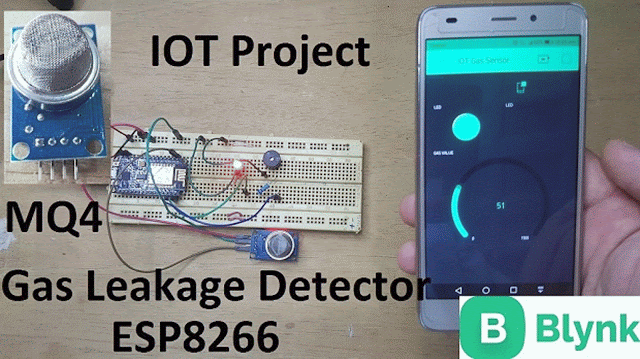

Comments
Post a Comment