Control Of Home appliance From PC Through Arduino Microcontroller
Introduction:
In this
project we control all the home
appliances from PC .This project is very important for home, office, shops etc.
The most important use of this project is in the industries where you can
control thousands of appliances from one single PC. it gives you reliable results of controlling a lot of devices
.
The other big advantage of this project is
a good power management. In case of any
failure in the power system early recovery is possible
and less time will be waste.
In such project you can control any type
of Electric powers, for example you can control power of small industries, big industries, power
plants etc.
Objectives :
In this project we are controlling home appliances from PC .The software use for Developing an HMI (Human
machine Interface) is VB.NET (visual basic dot net).
We send data from vb.net HMI to Arduino microcontroller
.The arduino receive the data serially
and sending command to the output pins which control the relays, the relays control
the appliances.
In
this project we use two computer languages the 1st one is Visual Basic Dot Net
(VB.NET) and the 2nd language is
C++ .In VB.NET we design HMI which shows
the whole system to control with a single click. The HMI continuously monitored
the whole system .The C++ language is use in the Arduino Command Line Interface
(CLI) .From this language we control the whole circuits.
Both the languages will be serially connected to
each other.
Components:
• PC/Laptop
Circuit Diagram:
Relay Module:
I made this
module my own but you can also buy it from market.I will also be
make a blog on how to make your own PCB(Printed circuit board).This module have
4 channel .i mean that you can control four different devices from this
module.In following components are used in this circuit .
1:Four 12 volts
relays
2:Four tipp 127
transistors.
3:Some diodes.
4:led.
5:DC socket.
6:Resistor.
7:Female header row .
8:Some wires.
Arduino Code:
int bulb = 13;
int fan = 12;
int tv = 11;
void setup() {
pinMode(bulb, OUTPUT);
digitalWrite(bulb, LOW);
pinMode(fan, OUTPUT);
digitalWrite(fan, LOW);
pinMode(tv, OUTPUT);
digitalWrite(tv, LOW);
Serial.begin(9600);
}
void loop() {
delay(500);
while(Serial.available() > 0)
{
byte incomingByte = Serial.read(); // Reads incoming byte from serial
if( incomingByte == '1'){ digitalWrite(bulb, HIGH);
Serial.println("bulb ON");
delay(100);
}
if( incomingByte == '2'){ digitalWrite(bulb, LOW);
Serial.println("bulb OFF");
delay(100);
}
if( incomingByte == '3'){ digitalWrite(fan, HIGH);
Serial.println("Fan ON");
delay(100);
}
if( incomingByte == '4'){ digitalWrite(fan, LOW);
Serial.println("Fan OFF");
delay(100);
}
if( incomingByte == '5'){ digitalWrite(tv, HIGH);
Serial.println("TV ON");
delay(100);
}
if( incomingByte == '6'){ digitalWrite(tv, LOW);
Serial.println("TV OFF");
delay(100);
}
}
}
Vb.Net HMI Code:
Public Class Form1
Private g As Graphics
Private Sub Form1_Load(ByVal sender As System.Object, ByVal e As System.EventArgs) Handles MyBase.Load
g = Me.CreateGraphics()
Me.Height = 500
Me.Width = 860
Me.BackColor = Color.Aqua
End Sub
Private Sub Button1_Click(ByVal sender As System.Object, ByVal e As System.EventArgs) Handles Button1.Click
Me.PictureBox1.Image = My.Resources.L1
Timer3.Start()
Timer4.Start()
End Sub
Private Sub Button2_Click(ByVal sender As System.Object, ByVal e As System.EventArgs) Handles Button2.Click
Me.PictureBox1.Image = My.Resources.L2
Timer3.Stop() REM belt stop
Timer4.Stop()
End Sub
Private Sub Button3_Click(ByVal sender As System.Object, ByVal e As System.EventArgs) Handles Button3.Click
Timer1.Start()
Timer2.Start()
End Sub
Private Sub Button4_Click(ByVal sender As System.Object, ByVal e As System.EventArgs) Handles Button4.Click
Timer1.Stop() REM belt stop
Timer2.Stop()
End Sub
Private Sub Timer1_Tick(ByVal sender As System.Object, ByVal e As System.EventArgs) Handles Timer1.Tick
Me.PictureBox2.Image = My.Resources.a1
End Sub
Private Sub Timer2_Tick(ByVal sender As System.Object, ByVal e As System.EventArgs) Handles Timer2.Tick
Me.PictureBox2.Image = My.Resources.a2
End Sub
Private Sub Timer3_Tick(ByVal sender As System.Object, ByVal e As System.EventArgs) Handles Timer3.Tick
Me.PictureBox1.Image = My.Resources.L1
End Sub
Private Sub Timer4_Tick(ByVal sender As System.Object, ByVal e As System.EventArgs) Handles Timer4.Tick
Me.PictureBox1.Image = My.Resources.L3
End Sub
Private Sub Button5_Click(ByVal sender As System.Object, ByVal e As System.EventArgs) Handles Button5.Click
Me.PictureBox3.Image = My.Resources.TV1
Timer5.Start()
Timer6.Start()
End Sub
Private Sub Button6_Click(ByVal sender As System.Object, ByVal e As System.EventArgs) Handles Button6.Click
Me.PictureBox3.Image = My.Resources.TV1
Timer5.Stop() REM belt stop
Timer6.Stop()
End Sub
Private Sub Timer5_Tick(ByVal sender As System.Object, ByVal e As System.EventArgs) Handles Timer5.Tick
Me.PictureBox3.Image = My.Resources.TV2
End Sub
Private Sub Timer6_Tick(ByVal sender As System.Object, ByVal e As System.EventArgs) Handles Timer6.Tick
Me.PictureBox3.Image = My.Resources.TV3
End Sub
Private Sub Button7_Click(ByVal sender As System.Object, ByVal e As System.EventArgs) Handles Button7.Click
Me.Hide()
Form2.Show()
End Sub
Private Sub Button8_Click(ByVal sender As System.Object, ByVal e As System.EventArgs) Handles Button8.Click
Me.PictureBox1.Image = My.Resources.L1
Timer3.Start()
Timer4.Start()
Timer1.Start()
Timer2.Start()
Me.PictureBox3.Image = My.Resources.TV1
Timer5.Start()
Timer6.Start()
End Sub
Private Sub Button9_Click(ByVal sender As System.Object, ByVal e As System.EventArgs) Handles Button9.Click
Me.PictureBox1.Image = My.Resources.L2
Timer3.Stop() REM belt stop
Timer4.Stop()
Timer1.Stop() REM belt stop
Timer2.Stop()
Me.PictureBox3.Image = My.Resources.TV1
Timer5.Stop() REM belt stop
Timer6.Stop()
End Sub
End Class
Imports System.IO.Ports
Public Class Form2
Private g As Graphics
Private mySerialPort As New SerialPort
Dim instance As SerialPort
Private Sub Form2_Load(ByVal sender As System.Object, ByVal e As System.EventArgs) Handles MyBase.Load
g = Me.CreateGraphics()
Me.Height = 500
Me.Width = 860
Me.BackColor = Color.Aqua
Call CommPortSetup()
Dim i As Integer
Try
mySerialPort.Open()
Catch ex As Exception
i = MessageBox.Show(ex.Message)
End Try
If i = 1 Then
Form1.Show()
Me.Dispose()
End If
End Sub
Private Sub CommPortSetup()
With mySerialPort
'a = ComboBox1.Text
'b = ComboBox1.Text
.PortName = "COM" & 5 REM Module1.uname1
.BaudRate = 9600 REM Module1.uname2
.DataBits = 8
.Parity = Parity.None
.StopBits = StopBits.One
.Handshake = Handshake.None
End With
End Sub
Private Sub Button1_Click(ByVal sender As System.Object, ByVal e As System.EventArgs) Handles Button1.Click
Me.PictureBox1.Image = My.Resources.L1
Timer3.Start()
Timer4.Start()
Try
mySerialPort.Write("1")
Catch ex As Exception
MessageBox.Show(ex.Message)
End Try
End Sub
Private Sub Button2_Click(ByVal sender As System.Object, ByVal e As System.EventArgs) Handles Button2.Click
Me.PictureBox1.Image = My.Resources.L2
Timer3.Stop() REM belt stop
Timer4.Stop()
Try
mySerialPort.Write("2")
Catch ex As Exception
MessageBox.Show(ex.Message)
End Try
End Sub
Private Sub Button3_Click(ByVal sender As System.Object, ByVal e As System.EventArgs) Handles Button3.Click
Timer1.Start()
Timer2.Start()
Try
mySerialPort.Write("3")
Catch ex As Exception
MessageBox.Show(ex.Message)
End Try
End Sub
Private Sub Button4_Click(ByVal sender As System.Object, ByVal e As System.EventArgs) Handles Button4.Click
Timer1.Stop() REM belt stop
Timer2.Stop()
Try
mySerialPort.Write("4")
Catch ex As Exception
MessageBox.Show(ex.Message)
End Try
End Sub
Private Sub Timer1_Tick(ByVal sender As System.Object, ByVal e As System.EventArgs) Handles Timer1.Tick
Me.PictureBox2.Image = My.Resources.a1
End Sub
Private Sub Timer2_Tick(ByVal sender As System.Object, ByVal e As System.EventArgs) Handles Timer2.Tick
Me.PictureBox2.Image = My.Resources.a2
End Sub
Private Sub Timer3_Tick(ByVal sender As System.Object, ByVal e As System.EventArgs) Handles Timer3.Tick
Me.PictureBox1.Image = My.Resources.L1
End Sub
Private Sub Timer4_Tick(ByVal sender As System.Object, ByVal e As System.EventArgs) Handles Timer4.Tick
Me.PictureBox1.Image = My.Resources.L3
End Sub
Private Sub Button5_Click(ByVal sender As System.Object, ByVal e As System.EventArgs) Handles Button5.Click
Me.PictureBox3.Image = My.Resources.TV1
Timer5.Start()
Timer6.Start()
Try
mySerialPort.Write("5")
Catch ex As Exception
MessageBox.Show(ex.Message)
End Try
End Sub
Private Sub Button6_Click(ByVal sender As System.Object, ByVal e As System.EventArgs) Handles Button6.Click
Me.PictureBox3.Image = My.Resources.TV1
Timer5.Stop() REM belt stop
Timer6.Stop()
Try
mySerialPort.Write("6")
Catch ex As Exception
MessageBox.Show(ex.Message)
End Try
End Sub
Private Sub Timer5_Tick(ByVal sender As System.Object, ByVal e As System.EventArgs) Handles Timer5.Tick
Me.PictureBox3.Image = My.Resources.TV2
End Sub
Private Sub Timer6_Tick(ByVal sender As System.Object, ByVal e As System.EventArgs) Handles Timer6.Tick
Me.PictureBox3.Image = My.Resources.TV3
End Sub
Private Sub Button7_Click(ByVal sender As System.Object, ByVal e As System.EventArgs) Handles Button7.Click
Form1.Show()
Me.Hide()
End Sub
Private Sub Button8_Click(ByVal sender As System.Object, ByVal e As System.EventArgs) Handles Button8.Click
Me.PictureBox1.Image = My.Resources.L1
Timer3.Start()
Timer4.Start()
Timer1.Start()
Timer2.Start()
Me.PictureBox3.Image = My.Resources.TV1
Timer5.Start()
Timer6.Start()
Try
mySerialPort.Write("8")
Catch ex As Exception
MessageBox.Show(ex.Message)
End Try
End Sub
Private Sub Button9_Click(ByVal sender As System.Object, ByVal e As System.EventArgs) Handles Button9.Click
Me.PictureBox1.Image = My.Resources.L2
Timer3.Stop() REM belt stop
Timer4.Stop()
Timer1.Stop() REM belt stop
Timer2.Stop()
Me.PictureBox3.Image = My.Resources.TV1
Timer5.Stop() REM belt stop
Timer6.Stop()
Try
mySerialPort.Write("9")
Catch ex As Exception
MessageBox.Show(ex.Message)
End Try
End Sub
End Class







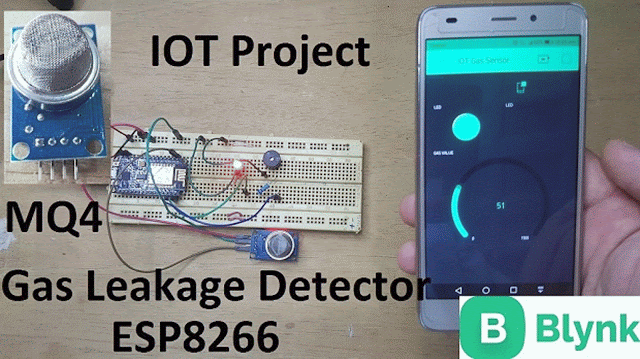

Comments
Post a Comment